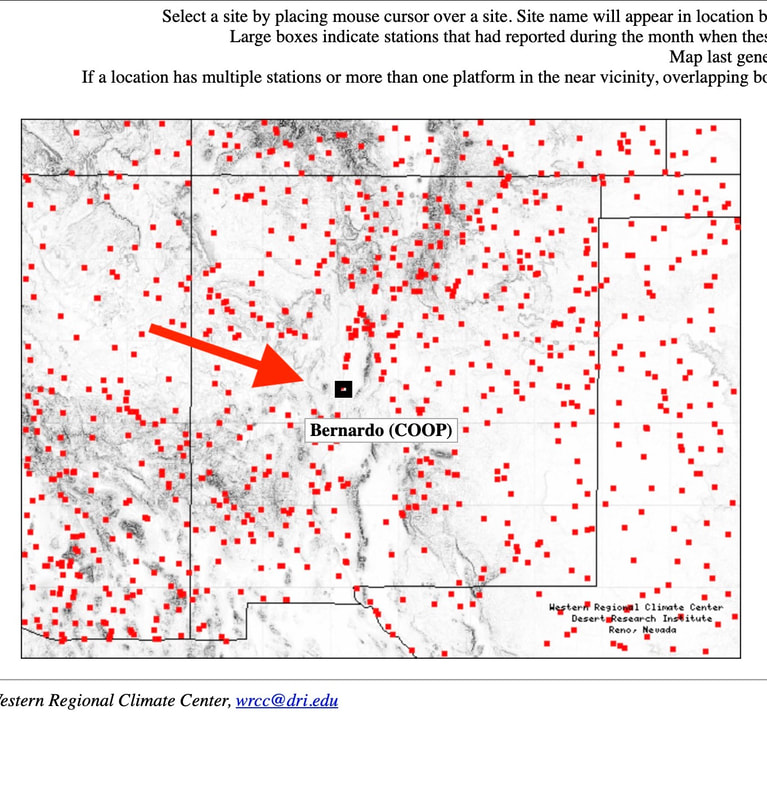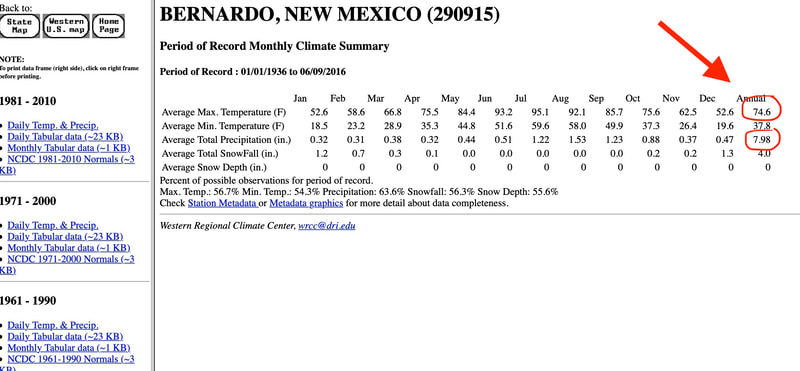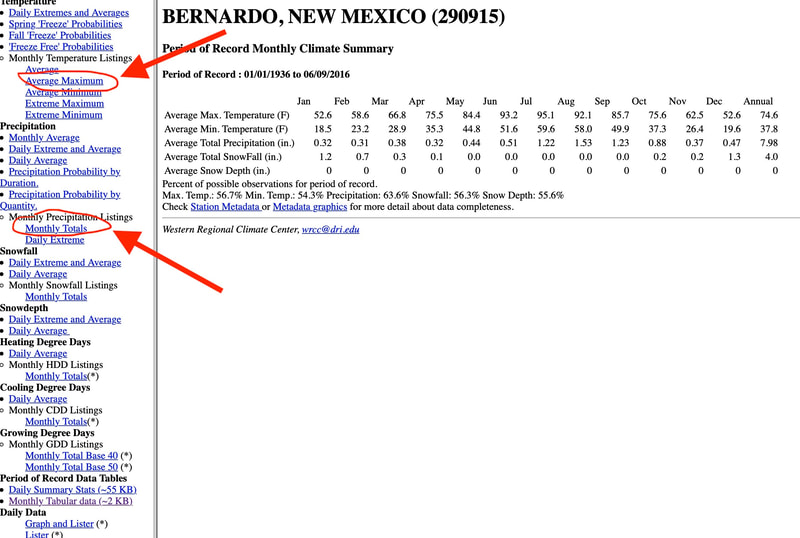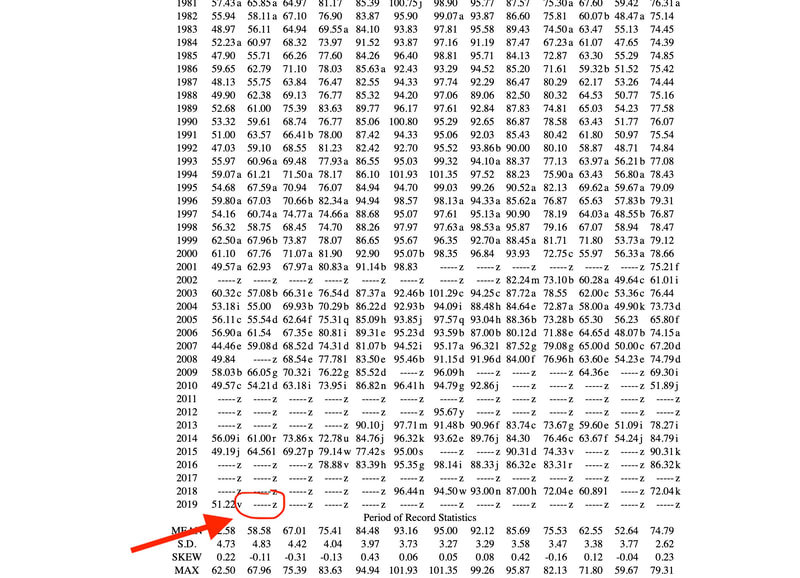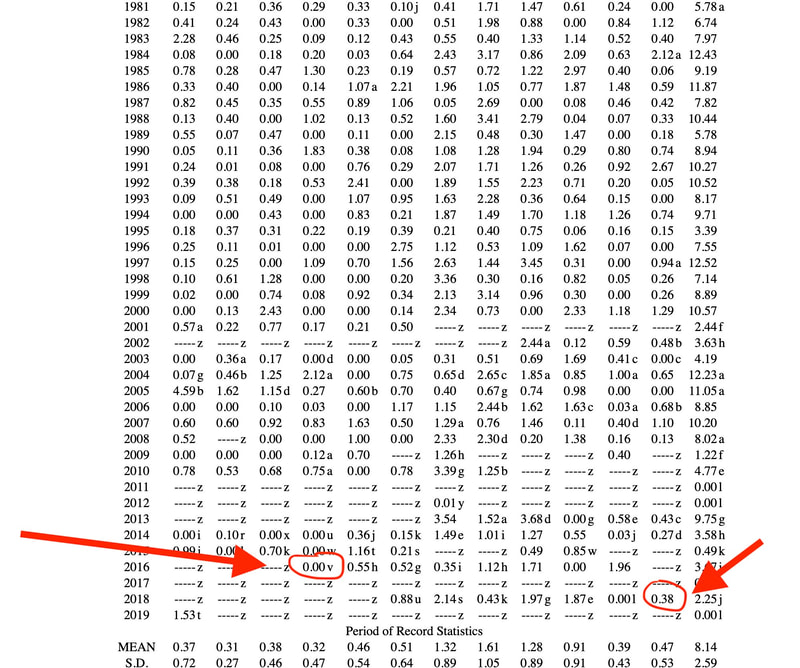|
This calculator is for entertainment purposes only
|
How to use this calculator
1. Start by selecting the state you'd like to hunt. The input options will change slightly depending on the state you choose. Only choose one state at a time for the correct input parameters. 2. Input each of the 5 parameters. Below is the link where you can select which state and which Coop site is closest to your area. Not all sites are updated so make sure you choose one that has data through 2018 and 2019. 3. Click each of the attached photos to see which data you'll need to input from the Coop sites. Coop Sites: https://wrcc.dri.edu/Climate/west_coop_summaries.php Image 1: Start by picking the Coop site closest to your area
Image 2: Input the annual average max temperature and the annual average total precipitation for your area. Notice when you switch to Wyoming that you input the MINIMUM temp instead of the MAXIMUM temp Image 3: Scroll down inside the left side panel and select the appropriate links for your state (max temp for AZ and NM and min temp for WY) and also monthly total precipitation Image 4: Input the number in the second column for the 2019 February temp (in this example it isn't listed so I'd have to choose another Coop site or just make something up for fun) Image 5: Input the numbers in the 2018 December field (the second to last column) and for the 2016 April field. If it's for Wyoming it will be the 2016 May field and January 2019 field |